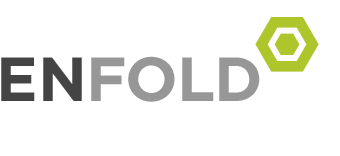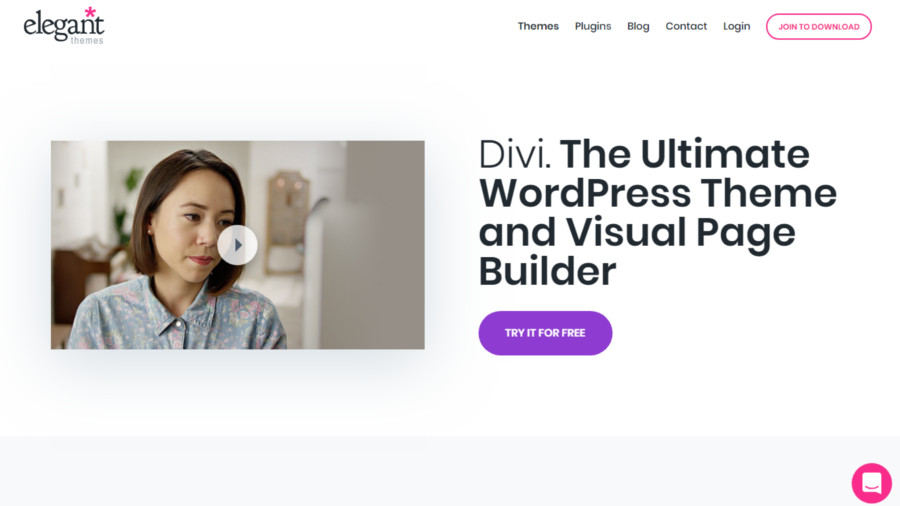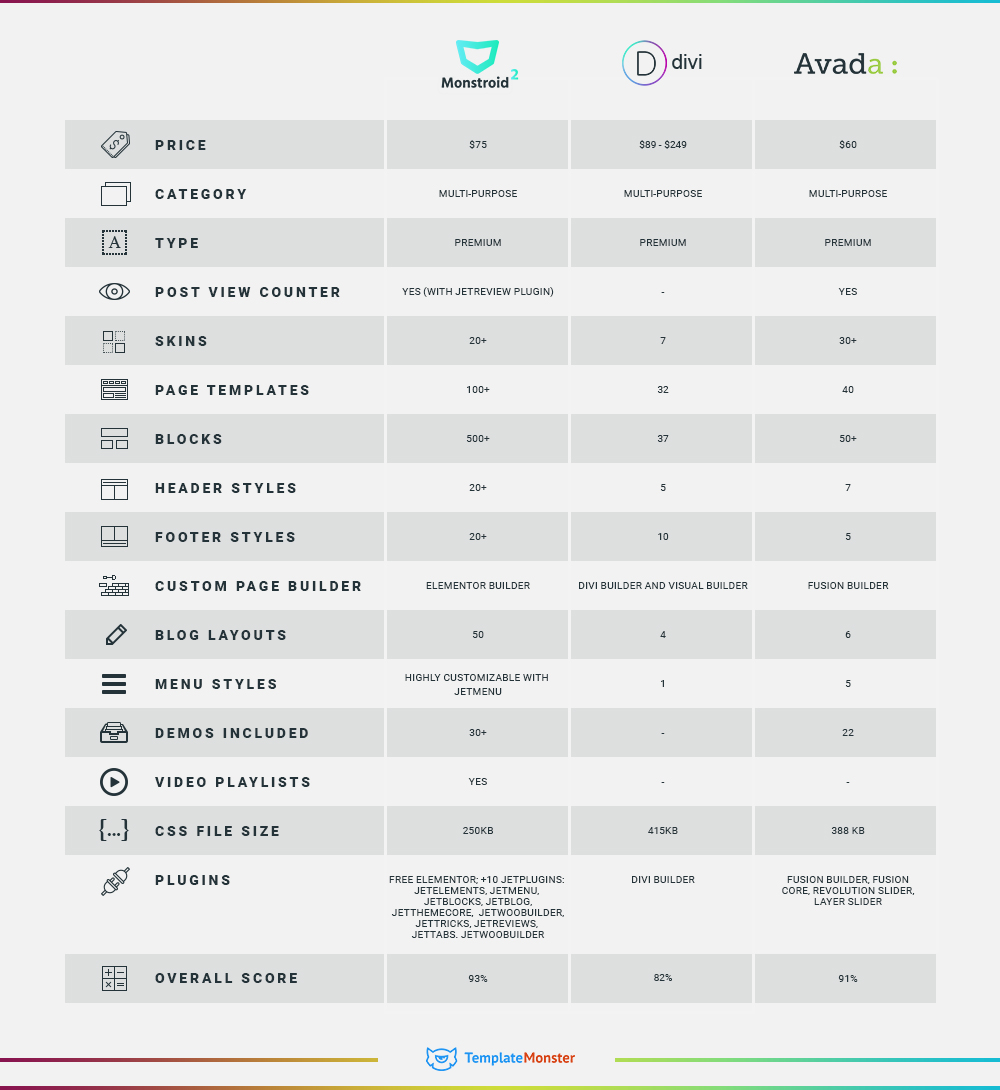On the web, the WordPress theme you choose to build your website matters. Big time. The stakes are high due to the growing competition. That is why it makes sense to invest in the web theme guaranteeing a solid online presence. The only unanswered question is what theme is the best. By “best” we mean an affordable WordPress theme that can be transformed into a website with the high traffic within the shortest amount of time. How do you tackle the question? You find the WordPress best-selling themes. You track the features that make them impressive. Or – in case you feel your time is running short – you read this post.
So, let’s uncover the secret – we have already singled out three most popular WordPress web themes on the web. The trio consists of Monstroid2 vs. Divi vs. Avada. Keep on reading to learn about:
- what features make Monstroid2 vs. Divi vs. Avada so favored (by both programmers and non-programmers);
- what differentiates Monstroid2 vs. Divi vs. Avada from each other regarding:
- The pricing policy;
- The content;
- Available design options.
Follow us, and you will be able to decide on the future platform for your website’s success within minutes!
Introducing This Year’s Hot Web Favorites: Monstroid2 vs. Divi vs. Avada
Monstroid2 vs. Divi vs. Avada are telling examples of how you can push back the boundaries of WordPress. All three themes mentioned above are:
- Cross-browser compatible. A website built with Monstroid2 vs. Divi vs. Avada looks equally attractive in all popular browsers.
- E-commerce ready. Yes, WordPress is not exactly the #1 choice for building an online shop. Nevertheless, with Monstroid2 vs. Divi vs. Avada, you can start selling goods online within shortest terms.
- Interactive. All three themes allow you to use social shares, networks, and counters to engage the visitors to the fullest. Sure thing, videos, and audios are also available to win the attention of your future target audience.
- SEO-optimized. Every theme under consideration will make your website favored by search engine crawlers. Monstroid2 vs. Divi vs. Avada will remind you to do all the hidden job. You will never forget to add alternative descriptions to your images, provide smart meta descriptions for your web pages, etc.
- Friendly to non-programmers. All three themes we are analyzing contains the extensive documentation for beginners in the web design.
- Easy on server resources. Some themes are so bloated it takes several seconds for the server to process a request. We have tested all three themes on A2Hosting and they are blazingly fast.
It looks like every theme under analysis is a web wonder in itself, doesn’t it? So, how do you choose the one out of three? Here comes the exciting part about the differences.
Giving Your Website a Head Start with the Prizewinners
Content-rich Monstroid2

Pricing Policy. The usual price for Monstroid2 is $75 for a Single Site license. NB: While we were compiling this post, you could buy Monstroid2 with a 30% discount for $53. Super inexpensive, right?
Content. Following the huge Monstroid2 update, the statistics on Monstroid2 looks truly impressive. Believe it or not, Monstroid contains 100+ page templates and 500+ content blocks. It sounds too good to be true, doesn’t it? Nevertheless, the numbers do not lie. What does it mean in practice? With this diversity at hand, anybody will be able a professional website within the shortest terms.
Design. If you are new to the web design or too lazy to come up with original color schemes, Monstroid2 will be glad to step in. With 20+ skins and 30+ demos included you can be sure that your website looks unique and recognizable. You can also find different styles for such content elements as:
- Header & footer. There are 20+ styles to choose from to attract your target audience to the fullest.
- Blog. Feel free to experiment with 50 layouts to make your posts well-read, commented, and shared on the social media.
- Menu. Monstroid2 can offer you unlimited customization potential for a website’s menu. Thanks to the drag-and-drop functionality of included JetMenu widget, there are many operations to apply to a menu. Add content blocks to your menu. Set a capturing background. Switch between custom width options. Create a stunning color palette.
Elegant Divi
Pricing Policy. The price range for Divi is from $89 to $249. If you are more a “subscription” person, you should go for a yearly access that costs $89 per year. In case you do not want to bother with the subscription process, opt for the lifetime access that cost $249. The good news is that for this money you get much more than Divi. You automatically get access to all other web products, i.e., themes and plugins, developed by Elegant Themes. How great is that?
Content. Truth be told, the content of Divi pales in comparison with Monstroid2 and Avada. The most significant difference lies in the quantity of the content blocks. There are only 37(!) content blocks, which may be not enough for creating a unique website. Also, the number of page templates you find in Divi is 32, which makes it three times less than what you see in Monstroid2. Also, Divi does not contain a post view counter, a social counter, and video playlists.
Design. There are quite a few design options that Divi has to offer, like 10+ header and footer styles as well as 16 portfolio styles. But again, the design potential of Divi does not look equal to what Monstroid2 and Avada are capable of regarding web design. With seven skins, four blog layouts, and only 1(!) menu style, Divi seems to be the weakest link in the chain. Moreover, there are no demos included, which makes it difficult for a non-programmer to see the final product one gets to create with Divi. On top of that, the CSS file size of Divi is 415kb, meaning the slower loading speed of your prospective website (cf. 250kb of Monstroid2).
Affordable Avada
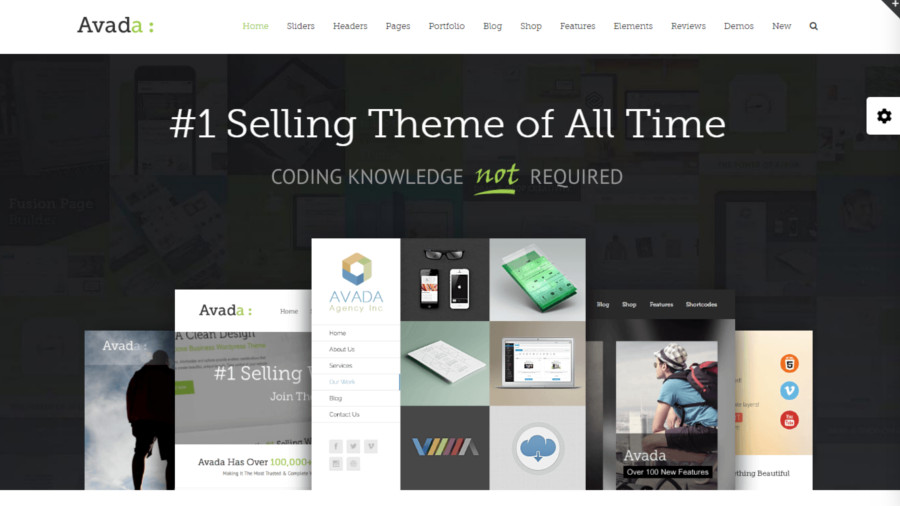
Pricing Policy. To get Avada, you should choose between two licenses, i.e., a regular one and an extended one. The first costs $60, and it is for creating one web product which end users are not expected to pay for. The latter is a way more expensive and available for $2950.
Content. With 40 page templates and 50+ content blocks, Avada seems to be a powerful instrument for creating a website. The assortment of pre-populated templates is rich. It contains ready-made website templates for a wide range of market niches, e.g. home maintenance, tourism, and event planning.
Design. Thanks to 30+ skins and 20+ demos, Avada is easy to customize. You get to choose between 6 blog layouts and five menu styles. All in all, Avada contains the CSS file which is 388kb. It is a bit smaller than the one of Divi but remains almost two times bigger in comparison to Monstroid2’s. Put simply; the CSS file is big enough to influence the loading speed.
To Wrap Up
From the data mentioned above, we can make a few conclusions:
- Monstroid2 seems to be the strongest link in the chain of popular WordPress themes. Statistically speaking, Monstroid2 contains the largest number of pre-made content elements. Also, it offers the biggest amount of design tools.
- Divi’s elegance and user-friendliness make it one of the best WordPress themes for novices. However, in the long run, the functionality of Divi may dull your website’s performance.
- Avada is a golden middle between Monstroid2 and Divi. Being the least expensive theme of the three analyzed above, Avada is both packed with the ready content and is visually attractive.