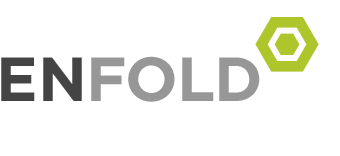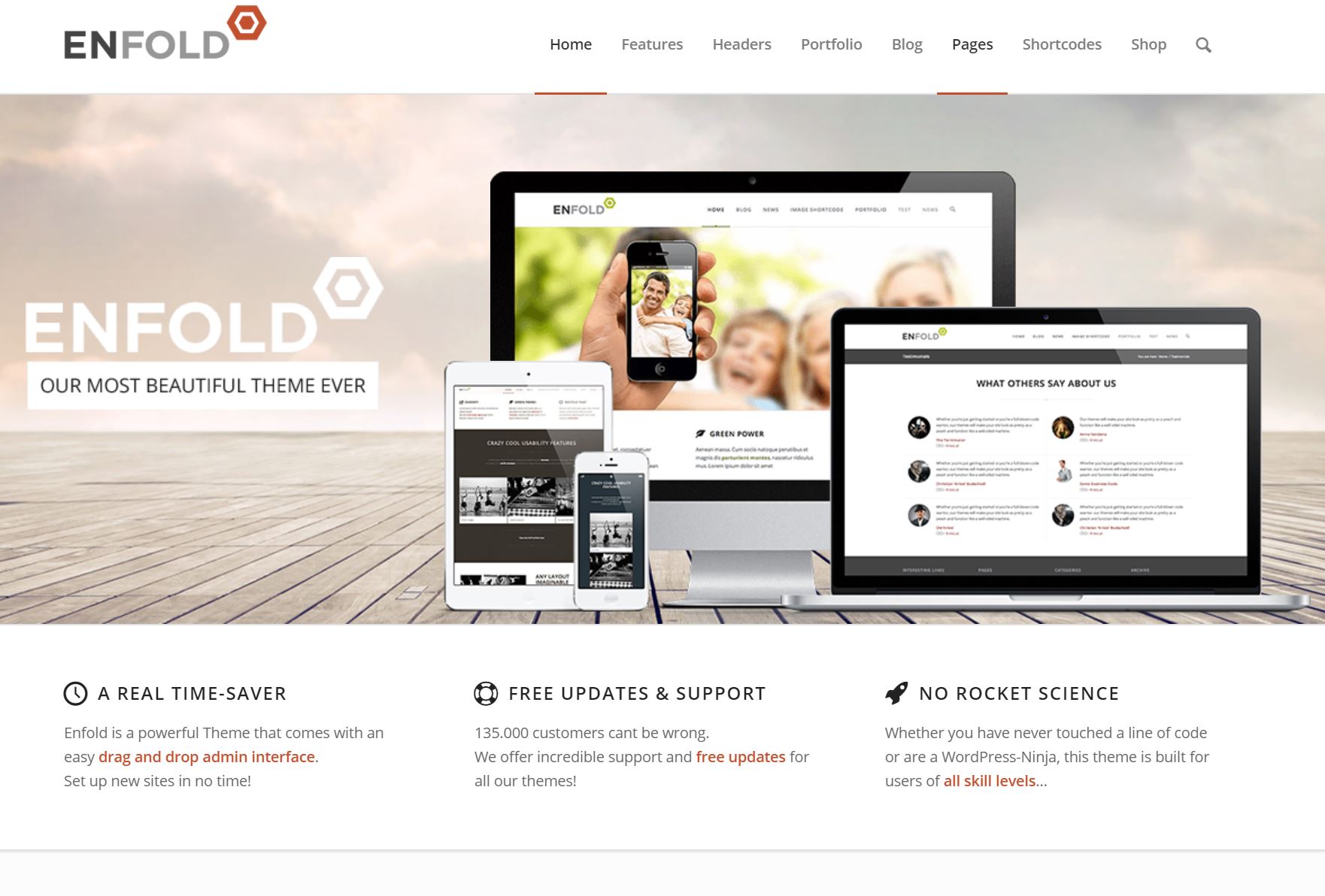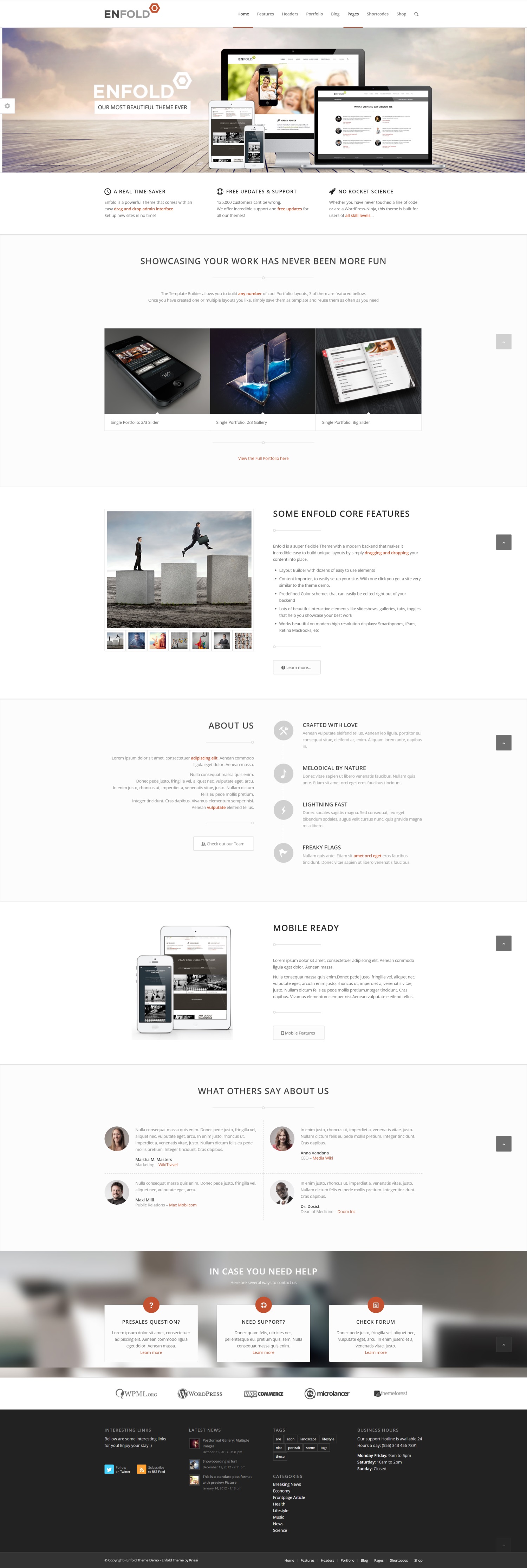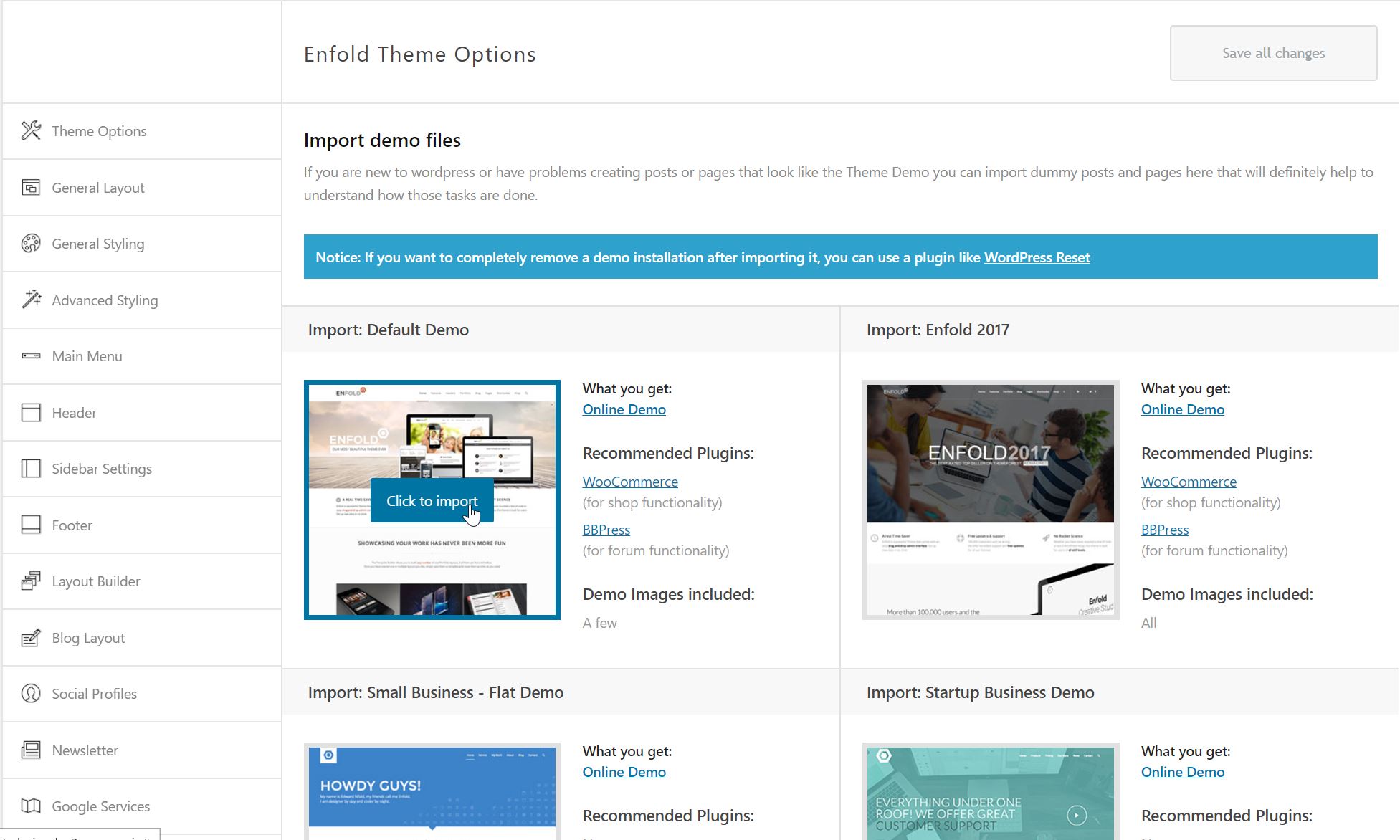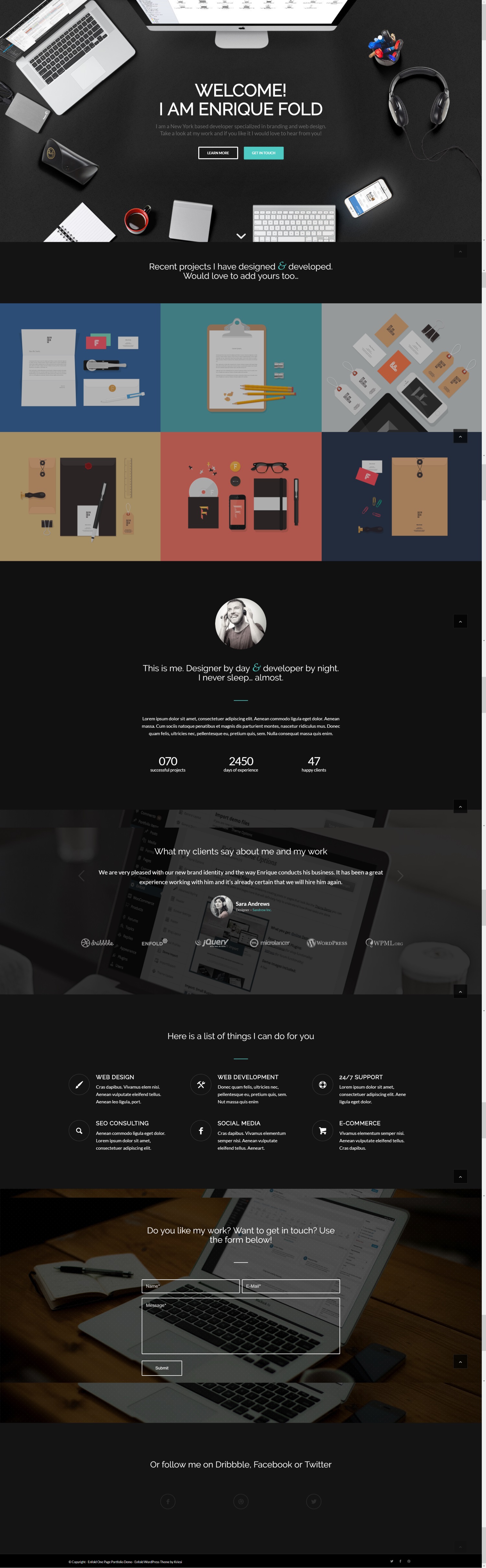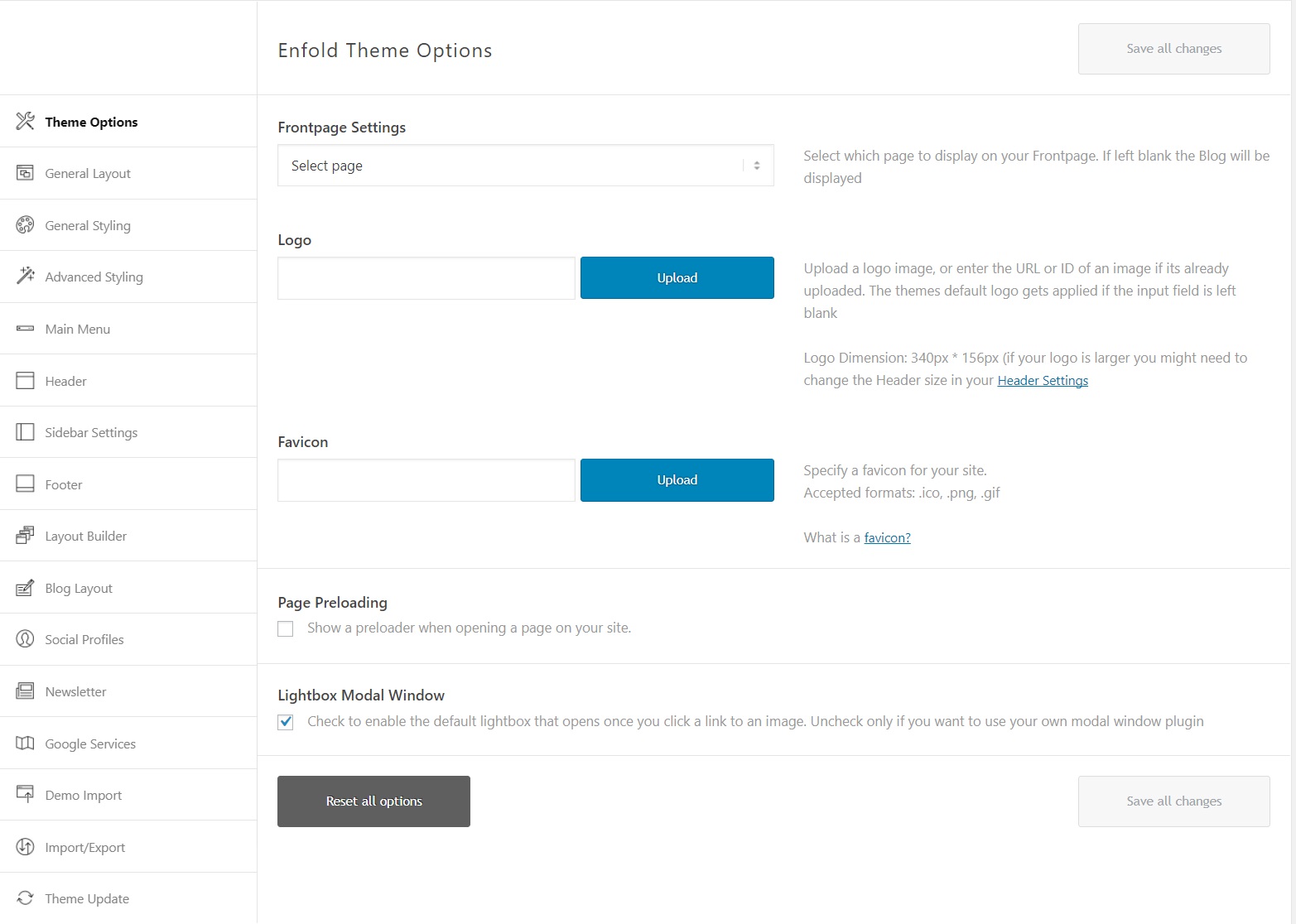The Enfold theme is currently one of the highest selling themes on ThemeForest, with sales hitting over 75,000 downloads. It is arguably the most used WordPress theme on the market. And guess what? Atheme.net is powered by Enfold! We love it!
The Enfold theme was created by Kriesi, a theme provider renowned for its astonishing sales on ThemeForest; they have a combined sales of over 140,000. There are a lot of features to admire about the Enfold theme, it is fully intuitive and responsive, compatible with Woocommerce, and has a wide variety of interesting theme demos with predefined contents which are pretty easy to install – and also offers a bit more.
Let’s take a closer look and see the features that make the Enfold theme a best seller.
The Most Extensive Schema.org Markup
Let’s be honest, there are many beautifully designed themes with good code and a layout builder. There are literally thousands of them. What makes Enfold stand out in my book is its extensive Schema.org markup. I am an SEO guy, so getting in the good graces of Google is essential for me. I have tried hundreds of themes and Enfold beats all of them.
I am an SEO guy, so getting in the good graces of Google is essential for me. I have tried hundreds of themes and Enfold beats all of them. It has the most extensive schema.org markup I have seen in a WordPress theme. To top it off, despite the robust features, it’s faster than most themes. That’s why Enfold is powering my most important websites.
That’s why, in my opinion, Enfold is the best Schema WordPress theme.
Predefined Designs and Layouts
Currently, sixteen pre-installed demos/layouts come with the Enfold theme. Every single one of these layouts can be used as a foundation for your own peculiar design and can be easily installed with just a few clicks.
Example: Enfold Default Demo
When installing a demo, the first step is to go to the import section of the theme’s dashboard (this is located in the options panel) and select the demo you would like to import. After a while, the demo would be installed on your website, and you can go through and adjust its pages and its contents as you wish.
This helps you save time and money that would be required to design your website from scratch and getting it up and running.
After installing the theme, it becomes evident that you might want to customize some of the elements using different settings.
Key Features
Intuitive designs, some might argue this is what all themes have to offer – nevertheless, Enfold comes packed with some other exciting features:
Responsive
Some of you might have already heard about Google’s Mobilegeddon. For those who haven’t, Mobilegeddon simply implies that Google would penalize your site to some extent if it is not optimized for mobile devices. And now the mobile first index is on its way.
So it then becomes imperative that you adjust your site’s layout, text size and other features depending on the screen size. This is easily achievable if you have a responsive WordPress theme installed.
The designers behind the Enfold theme have taken time to make sure their theme is both responsive and also as an added feature be retina-ready (meaning they have ensured that images and buttons would look crisp and sharp on both high and low definition screens).
The Avia Layout Builder
Avia is a page builder, and this is one of the most intriguing features of the Enfold theme.
The Avia layout builder is not as user-friendly as several other page builder plugins, but in exchange, it’s less bloated. It is very useful in assisting you to create your customized design. You might be required to take some mini tutorials first of all.
As an illustration, the whole front page of the Enfold One Portfolio demo (displayed below) is designed using the Avia layout builder.
The number of elements that are available for use in the Builder is quite overwhelming. Here are a few examples you can pick from:
- Columns
- Accordions
- Pricing and Data Tables
- Call to Action Buttons
- Testimonials
- Buttons Gallery
- Tabs
- Toggles
- Google Maps
- Animated Countdowns
- Video
The Avia page builder is quite simple to use, and you don’t need to spend a lot of time trying to get used to it. You can get right into it by installing one of the demos available to familiarize yourself with the functions and features before working on your designs. There are also tutorial videos here.
The Impressive Layer Slider
Sliders are a nice way to giving your site a personal feel and look. Let’s take a look at the Layout builder feature in the Enfold theme.
The LayerSlider that comes with the Enfold theme is one of the best sliders around. It has no glitches and allows one to design beautiful 2D and 3D animations on your website.
It requires little getting used to, but you can say that about everything.
The major advantage of LayerSlider is the variety of buttons and elements you have to choose from. These should assist you in creating fantastic looking sliders. That is, once you have an idea of how to put them to use.
Woocommerce Ready
The need to start an online store might not be something you have in mind currently. Still, it’s always a good idea to select a theme that provides support for such expansion capabilities.
Anyways, you need not worry as Enfold is WooCommerce compliant. So you have the option available whenever you need it.
The Theme Options
Having fantastic theme options is the foundation on which user-friendly themes are building on. Enfold meets this standard.
For those new to design and development, having the options that enable you to tweak your site with relative ease goes a long way in making it easy to set up your site.
Enfold provides you with a lot of theme options to make your work easy and your design look good. A few are highlighted below;
- You can choose from more than 20 predefined color schemes
- You can edit HTML elements like the fonts, sizes, and colors, etc.
- You can pick from an array of different attractive fonts
- Add one to five different footer widget areas
Excellent Documentation and Support
Before choosing the theme to download and install, one important factor to take into consideration is the kind of support and documentation that accompanies it.
The chances are, you might not be familiar with some of the features that are available in a theme and without proper documentation and support system, and you might find it hard to use them.
You need not worry about this as Enfold offers documentation and video tutorials to guide you through the theme’s features. This is in addition to an extensive support system with users ready to answer your questions.
New Features Recently Added
For a while there have not been many updates on the Enfold theme; however, the last major update came with a lot of new features, some of which include a couple new pre-designed demos/layout:
This new update also comes with the ability for Enfold to connect with MailChimp without the need for any plugins.
The Bottom Line
Kriesi created a great theme that is still relevant after years of its inception.
One thing to mention is that the layout builder creates shortcodes, and that’s how content is saved in the database. If later you want to change themes, it may be difficult. That’s not unique to Enfold, all Builders work like that. If you just write simple blog posts, you don’t have to worry about this.
With the most extensive Schame markup, Enfold is the perfect theme to attract visitors from search engines. Literally, they have no competition!
The bottom line is, this is a great theme and the pre-built demos look awesome. Is it for you, though?
It is, even if you are a complete newbie to WordPress. The page builder is simple to use, the features are extensive and only your imagination can limit what you can do with this theme.